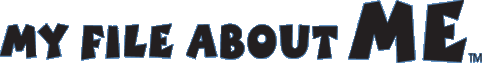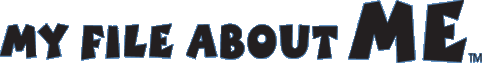
 |
|
 |
|

See our simple tutorial below!
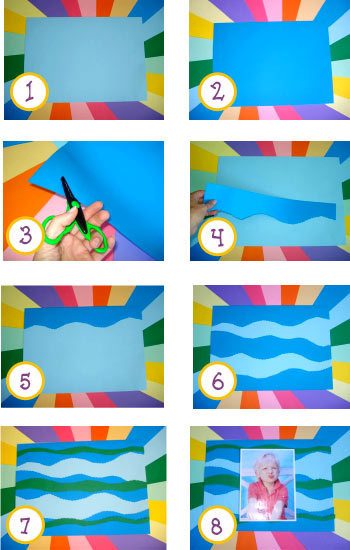
- Start with our standard size mounting board inserts for your A3 plastic sleeve.
Choose a colour. E.g. Baby blue.
- Select a different shade / colour of paper of the same size as the abovementioned
board. E.g. Darker Blue.
- Select one of our 8 decorative edged scissors to create the desired paper edging.
- With your scissors, cut a squiggle across the
page, either horizontally or vertically.
This example is horizontal.
- Stick the strip onto the board in the desired
position. Preferably with acid free glue.
- Continue cutting and gluing paper strips
onto the mounting board as above,
leaving spaces for the colour of the board
to show through.
- Choosing a different colour paper and a
different edge scissors, cut new strips of a
various thicknesses.
Glue the new strips in other positions.
- Simply stick your favourite photo / photos /
achievements over your new designer page.
Alternatively, cut out a frame for your photo
in a different colour and then stick the
photo on top of it. Slide into A3 plastic sleeve.
Other ways of getting creative:
Help your child get develop fine motor skill by implementing this fun exercise to boost creativity.
It’s also a fantastic way of getting them actively involved in their own achievments and memories.

School Grade Sticker Application:
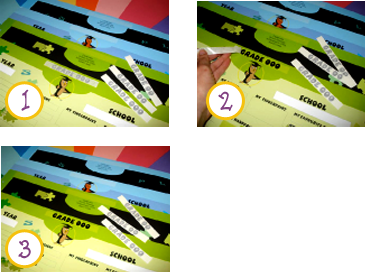
- Apply in poition
- Peel off
- Already done!
|
|
 |
|
 |
|
|